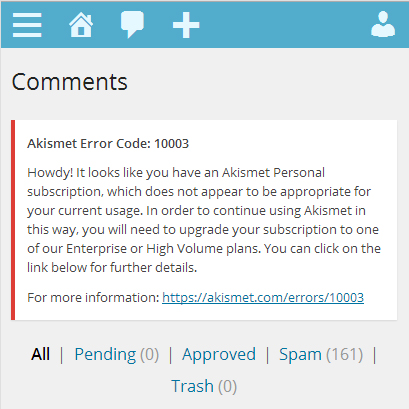Ajay Singh
-
![The request to the authentication proxy has failed with an error: site not found [SOLVED]](https://wordpressmojo.com/wp-content/uploads/2025/05/image.png)
The request to the authentication proxy has failed with an error: site not found [SOLVED]
Solution to fix this error for Google Site Kit Plugin.
-
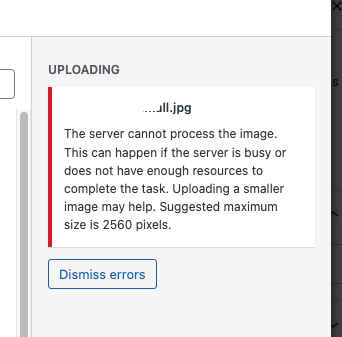
Hostinger Error: The server cannot process the image. This can happen if the server is busy or does not have enough resources to complete the task.
Weird error with Hostinger shared hosting. Find out how to fix it.
-
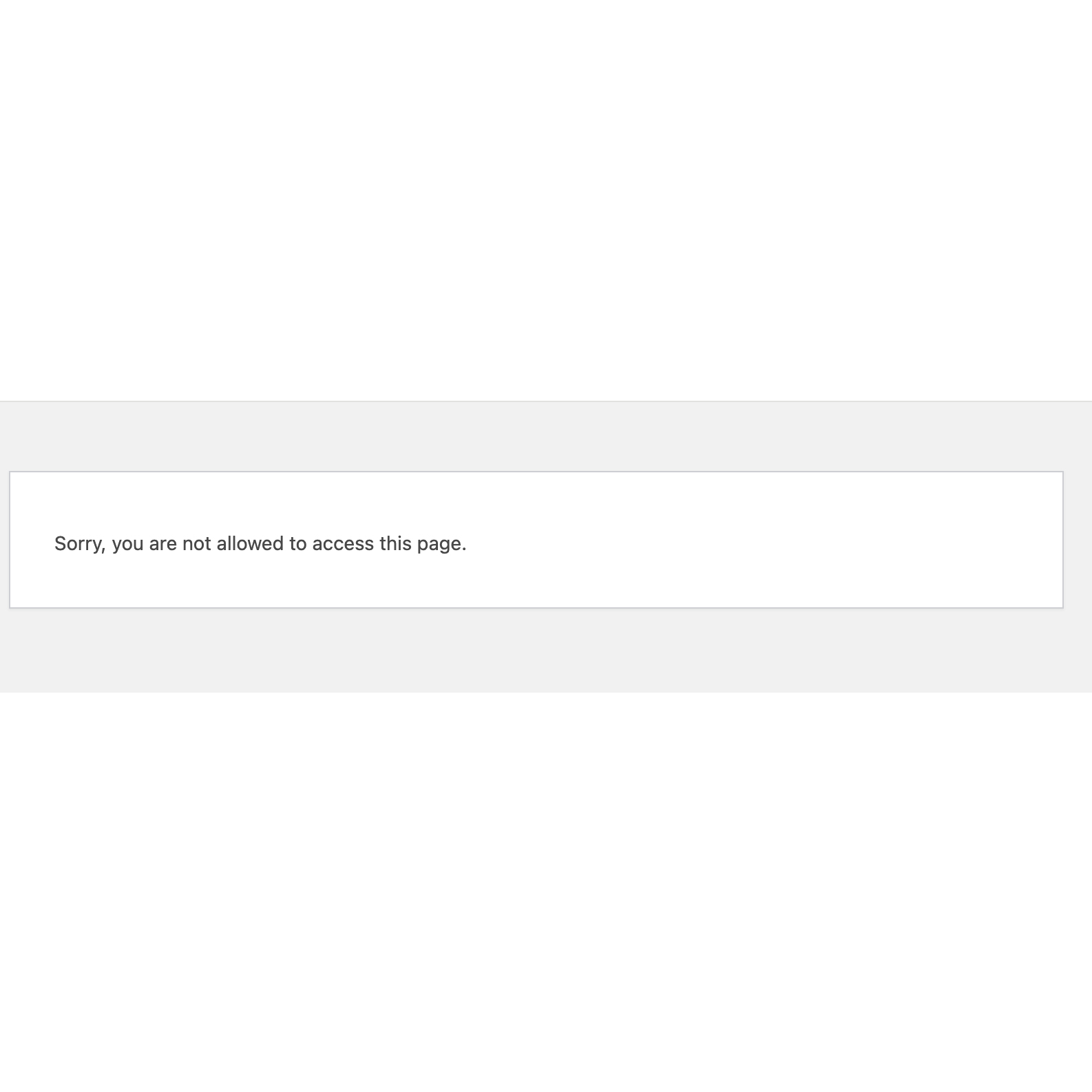
Sorry, you are not allowed to access this page.
You may see this error when you change table prefix value.
-
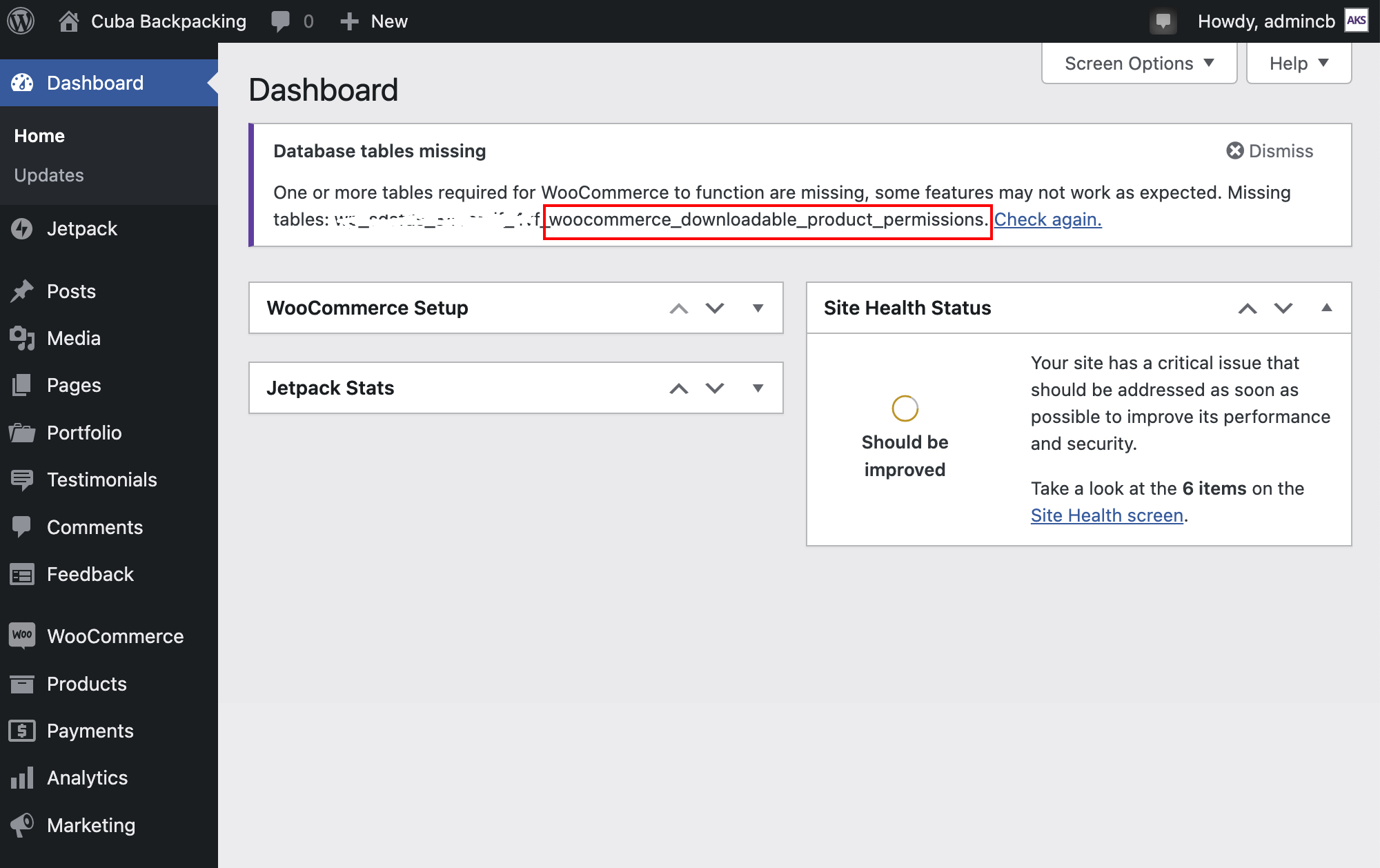
One or more tables required for WooCommerce to function are missing, some features may not work as expected. Missing tables: woocommerce_downloadable_product_permissions
Solution for the error Missing tables: woocommerce_downloadable_product_permissions
-
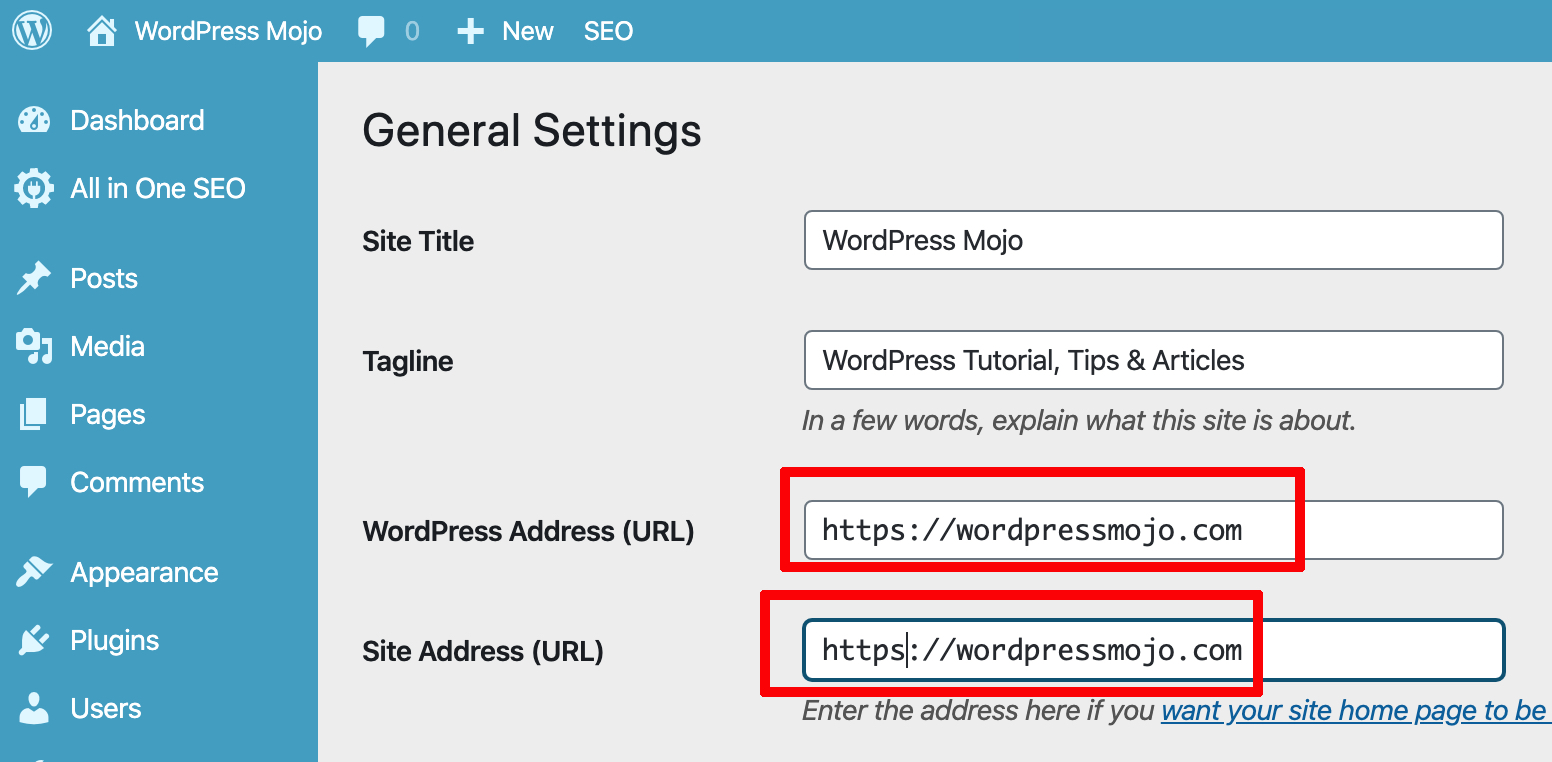
How to move HTTP to HTTPS on WordPress
In this tutorial I’ll explain how to move a WordPress site from HTTP to HTTPS.
-
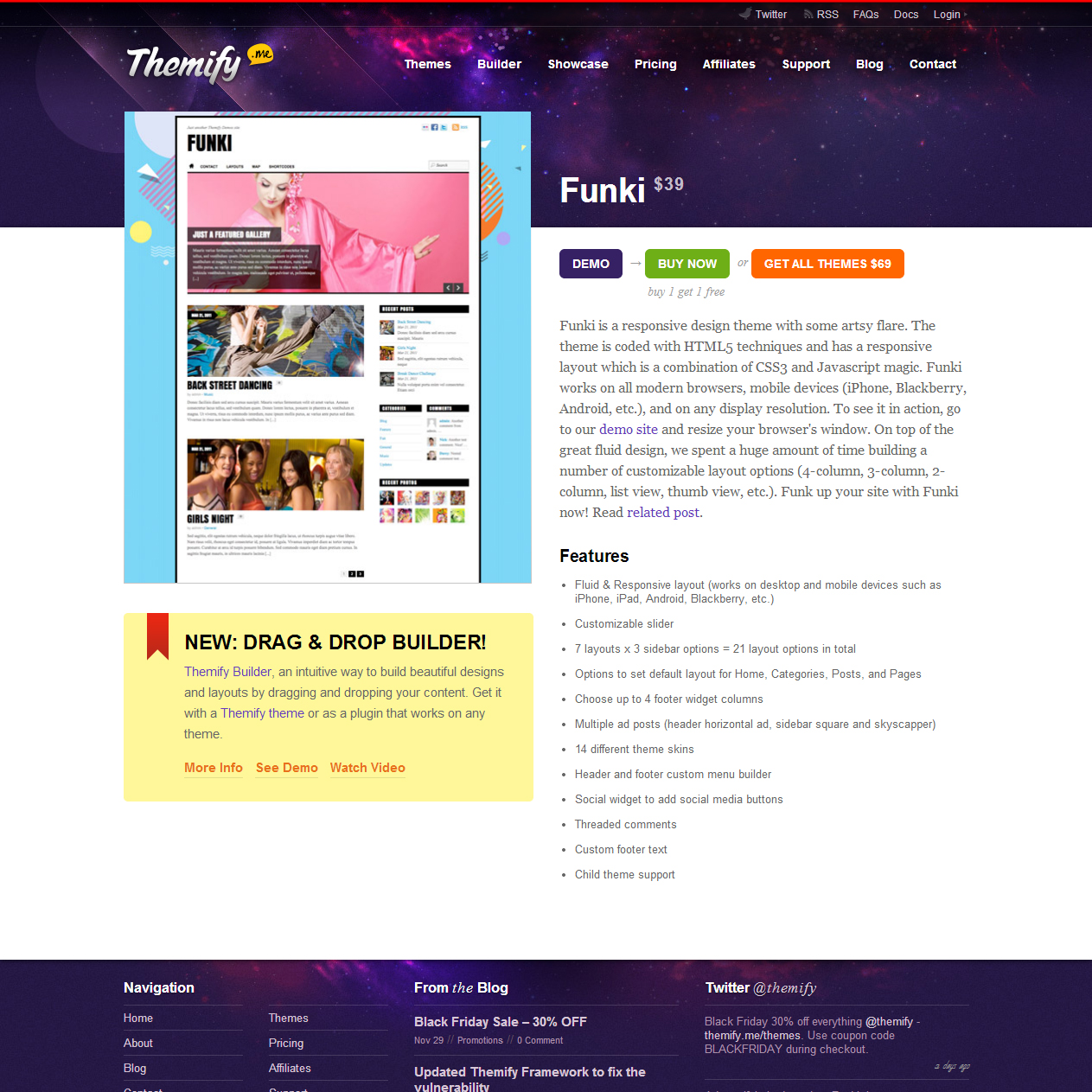
Themify Themes Vulnerability Issues
I recently discovered that most of Themify themes are vulnerable, find out what the issues are and how to patch them.
-

WordPress 3.7: Is it really secure?
WordPress 3.7 automatic self update and strong password suggestion is not enough for WordPress vulnerabilities.

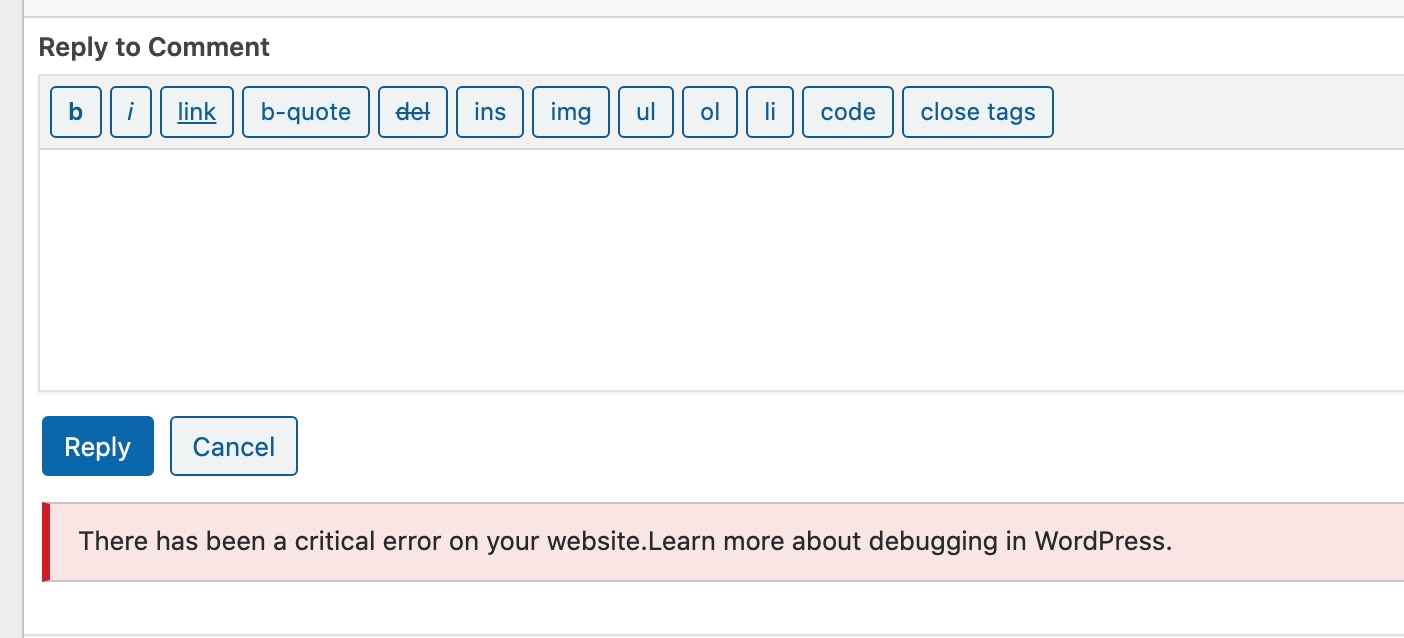
![WordPress: How to Stop xmlrpc.php Attack [SOLVED]](https://wordpressmojo.com/wp-content/uploads/2015/08/WordPress-xmlrpc.php-attack-solution.jpg)