I recently started trying Hostinger shared hosting. It has been working fine till I started to get the following error while uploading an image.
The server cannot process the image. This can happen if the server is busy or does not have enough resources to complete the task. Uploading a smaller image may help. Suggested maximum size is 2560 pixels.
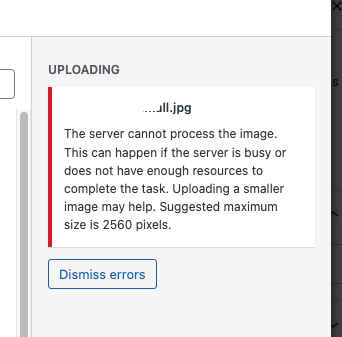
So the first thoughts was that image is too big but this wasn’t the case. Image’s dimensions are just 512×512 and size 110 KB. This is not a large file by any means.
FTP Uploading Issue?
When I checked uploads folder via FTP I could see that these images are uploaded but not showing up on WordPress Media Library which is a bit strange. This proves that images are being uploaded on the server but for some reason either the WordPress or Hostinger have issues.
I went ahead and deleted all these files and retried uploading but still getting same error.
Browser/Cache Issue?
Thinking that it might be browser cache issues, I logged out and cleaned browser cache, logged back in and tried again but still got the same error. Next I tried uploading image from a different browser but it still throws same error. So it is not the browser issue.
Conflict With Plugins?
The next step was to disable all plugins, tried uploading and it went a step further. It doesn’t show the above error but for some reason it is not recognising the file type.
Try different theme
Thinking it may have been theme issue, I activated basic 2024 theme, didn’t fix the problem.
Disabling Image Size Threshold in functions.php
If you google for this error you may find suggestions for adding this line in child theme’s functions.php, this also didn’t fix my problem.
add_filter( 'big_image_size_threshold', '__return_false' );Adding Image in a post
The above steps was for setting a site icon. So I tried to upload an image and it did show the image while uploading but after uploading is finished it also ended up in showing following error:
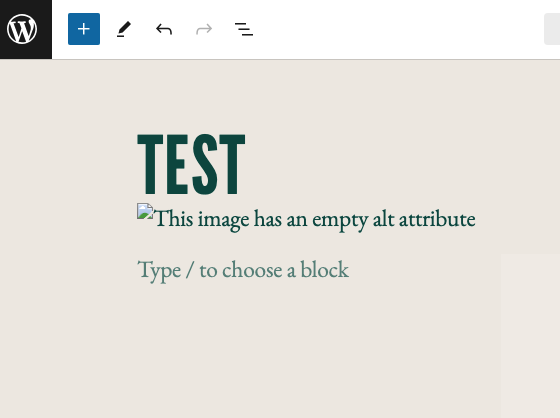
Checking other WordPress site hosted on Hostinger on the same account
Thinking that this issue may be with just this blog, I decided to check other blog hosted on Hostinger in the same account. Guess what, this other blog also has same issue.
So it seems that something is messed up at Hostinger account level.
Deleting Images from Media Library Doesn’t Delete Images
During this course of investigation I found out that deleting files from the Media Library doesn’t actually deletes the file on the server.
Hostinger Resource Limit
Thinking that it might be Hostinger’s resource limit I checked the usages which shows just 5% of total resources used. So this isn’t an issue either.
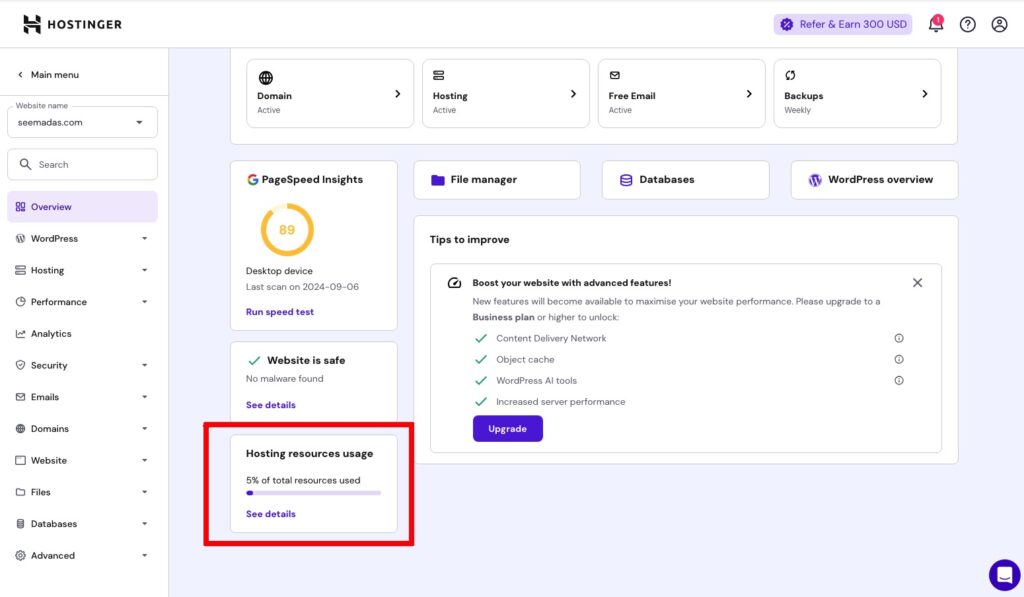
Choose a different PHP Version
By default Hostinger used PHP8.2 version. Selecting a different PHP version didn’t help. I’ve tried selecting with PHP 7.4, 8.0 and 8.3.
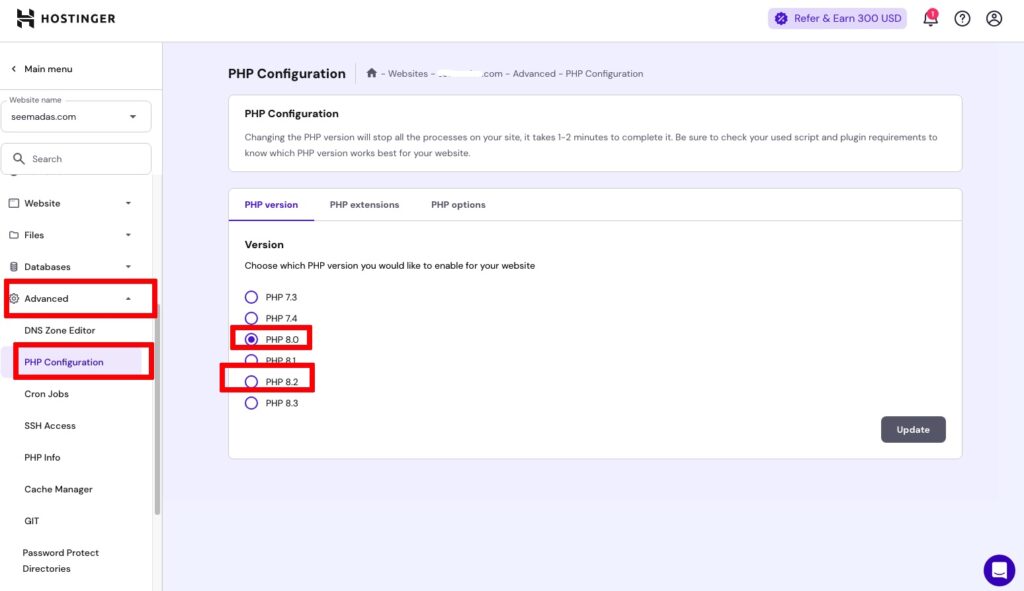
Try different Image formats JPG/PNG etc
No luck with this either.
Uploading Image from an URL works
After failing all of the above steps, I tried inserting image from a url and voila it worked. I downloaded the same image and tried to upload it which didn’t work.
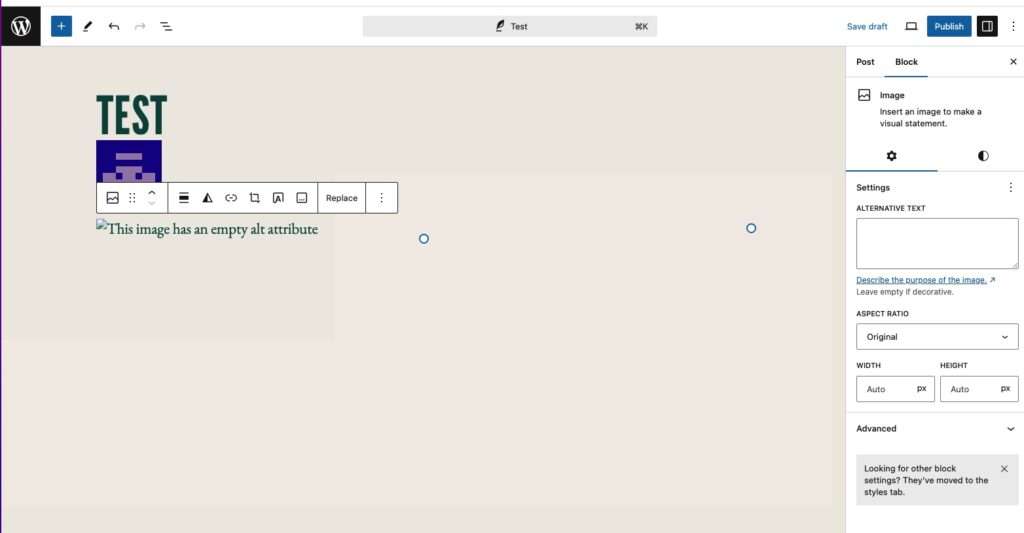
This is interesting and probably we are closer to the finding solution. This step confirms that issue is with the host.
Finally checking with the Hostinger Support
Trying to get in touch with Hostinger (Human) support. Till now freaking bots are replying with useless solutions which I’ve already tried above. When you are with Hostinger support type “Connect with Human Support” otherwise dumb bot will keep replying you with BS.
The Solution
Still trying to figure out the solution, I’ll update this post if I find any error.


Leave a Reply